How to delete an Infura API key
Say you're no longer using one of your Infura API keys, or one of your API keys accidentally got published on a public code repository; no worries, you can easily delete your existing key and set up a new one.
Deleting an Infura Key
To get started, make sure you're logged in to your Infura Dashboard.
- Firstly, in your Infura Dashboard, click the API key you'd like to delete.
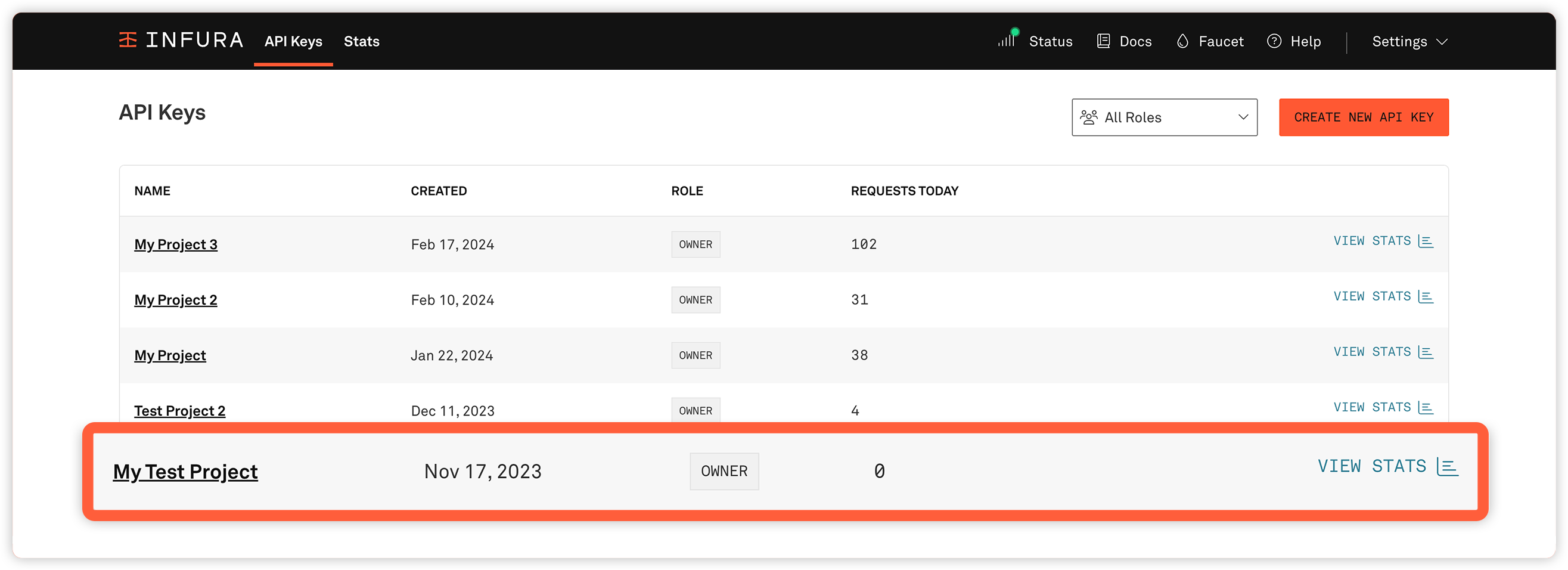
- Click the 'Settings' tab near the top-right of the page. Then, scroll down to the bottom of the page, and find the 'Delete API Key' button.
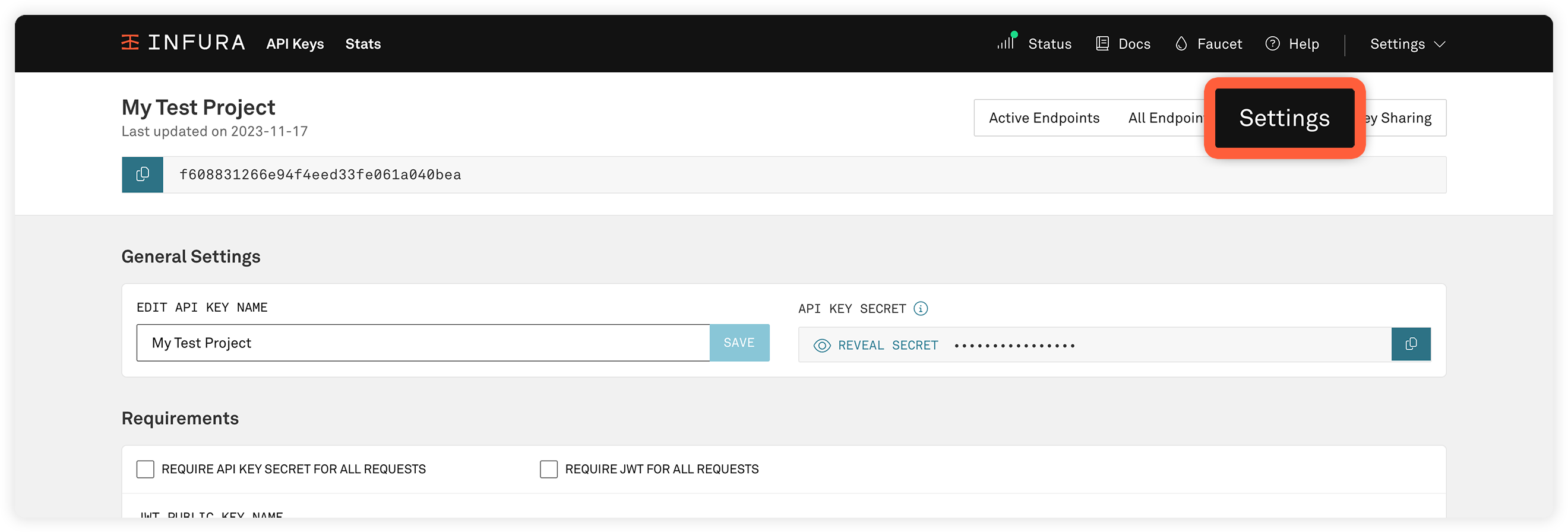
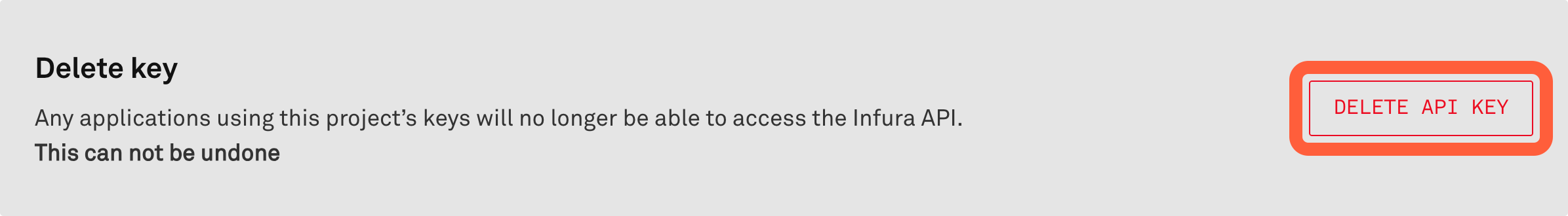
- Upon clicking that button, a dialog will appear, confirming you to delete the API key. If you've got Two-Factor Authentication set up on your Infura account, you must enter your 2FA code to proceed.
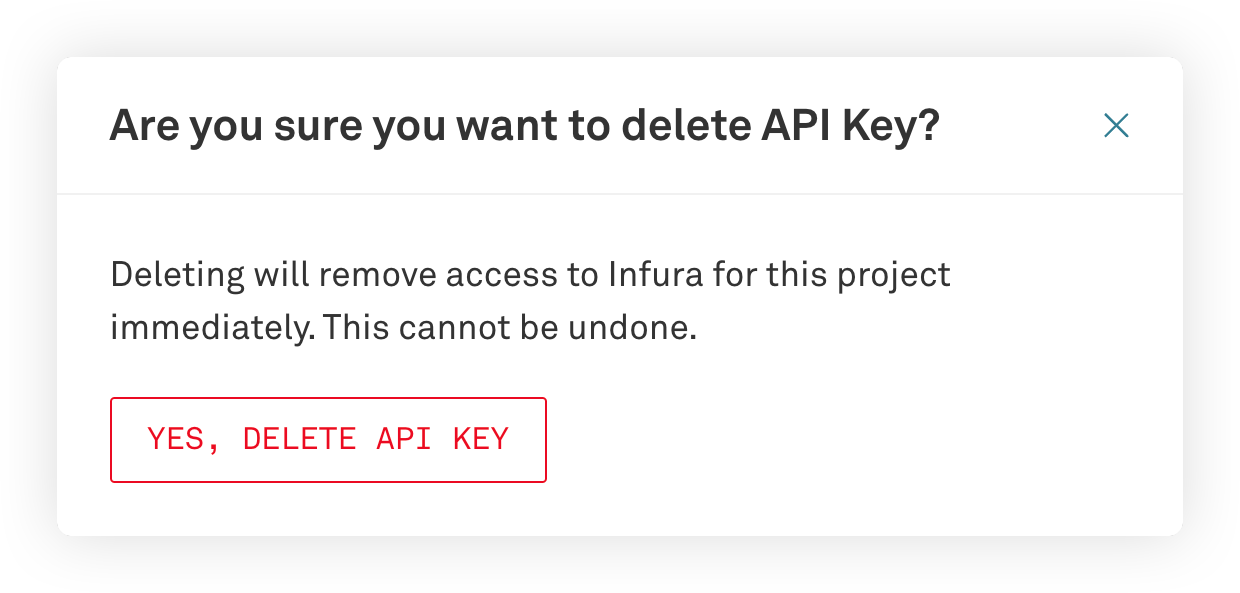
You're all set! If you'd like, you can easily set up a new API Key.