How to stay notified of Infura’s system status
Infura's status page lets you easily stay up-to-date about service outages and scheduled maintenance by email, SMS, Slack, webhook, or RSS. This is useful to instantly get alerted of any service changes right as they happen.
Setting up Notifications
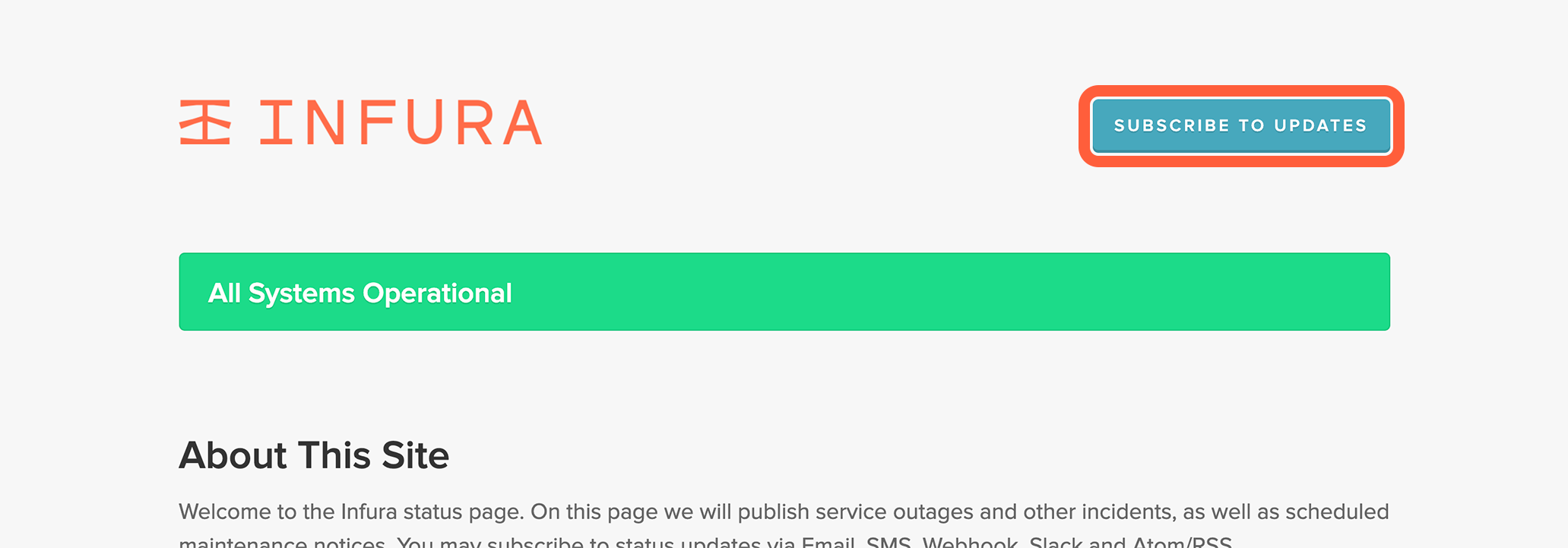
-
Head to status.infura.io, and find the blue 'Subscribe to Updates' button on the top right-hand side.
-
Please select the service you'd like to use to get notified of status updates and follow the instructions for that specific service.
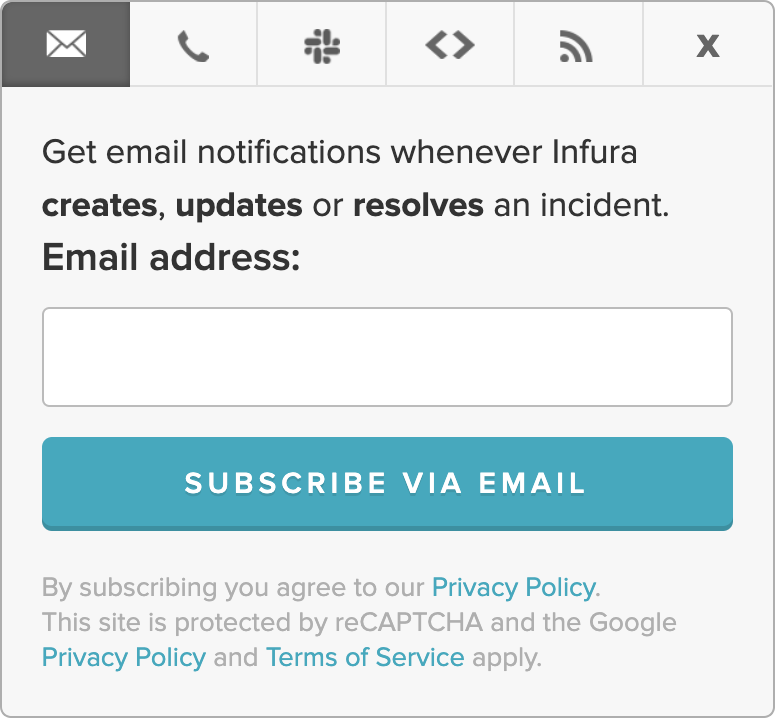
You're all set! Now, whenever Infura has any status updates, you will be notified immediately by your chosen communication method.