I lost access to my two-factor authentication (2FA)
Suppose you've lost access to your 2FA device. In that case, you can recover access to your account using the backup code provided back when you initially set up Two-Factor authentication on your Infura account.
Recover Using Backup Code
If you have access to your Two-Factor backup code, you can easily set up 2FA on another device. The following instructions specifically apply to Google Authenticator, but the same process applies to other 2FA apps.
-
Add a new 2FA key, but select 'Enter a setup key' instead of 'Scan a QR code.'
-
Enter a name for your key, let's say "Infura."
-
Enter your backup code in the 'Your key' field. Ensure that 'Type of key' is set to 'Time based'.
-
Add the key. You can now use the newly generated codes to log in to your Infura account as you normally would.
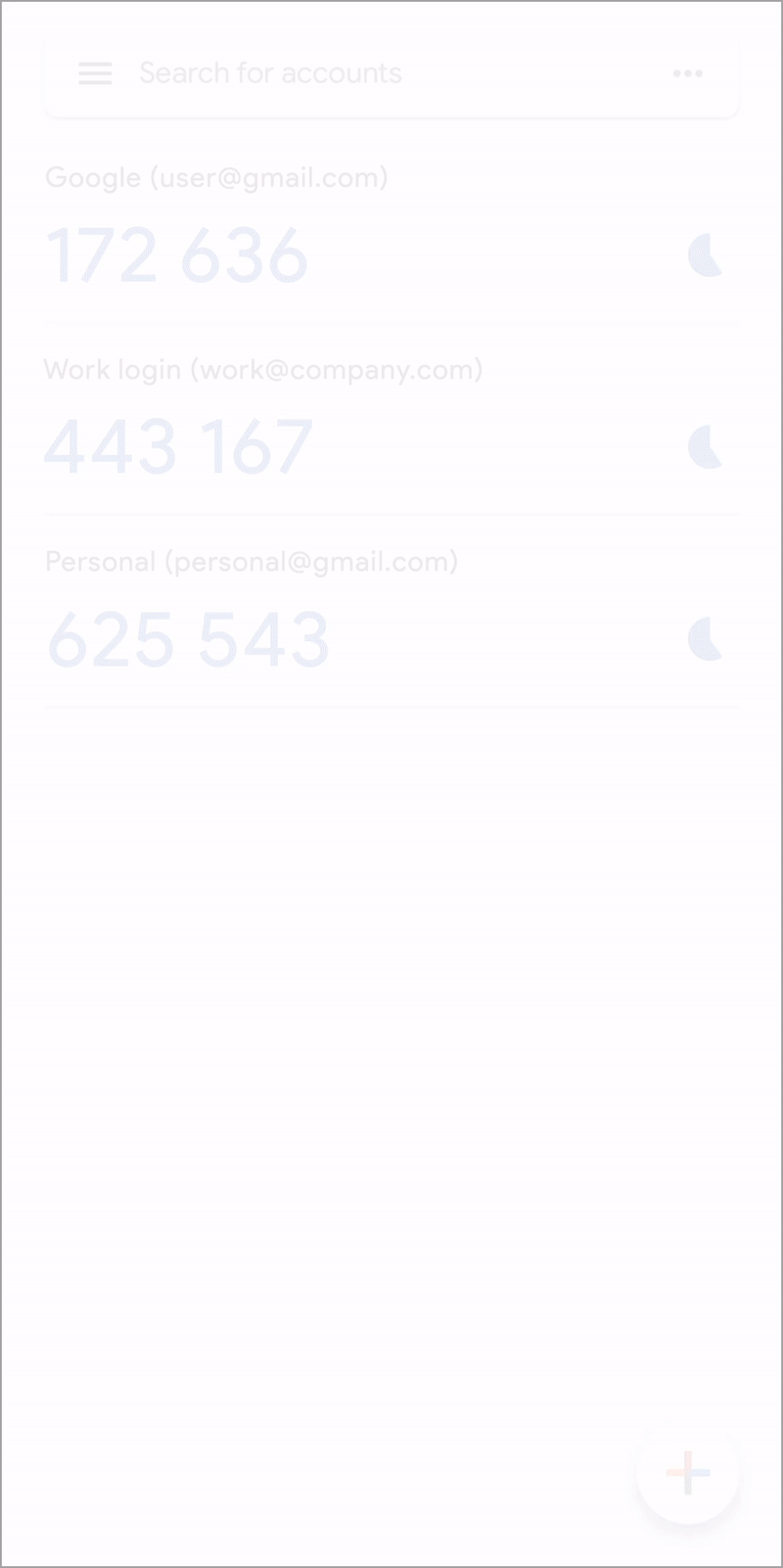
I Lost My Backup Code
If you've lost your backup code as well, no worries. Contact Infura using the email address associated with your Infura account, and we'll help you regain access to your account.