I received a "Suspicious activity detected" error
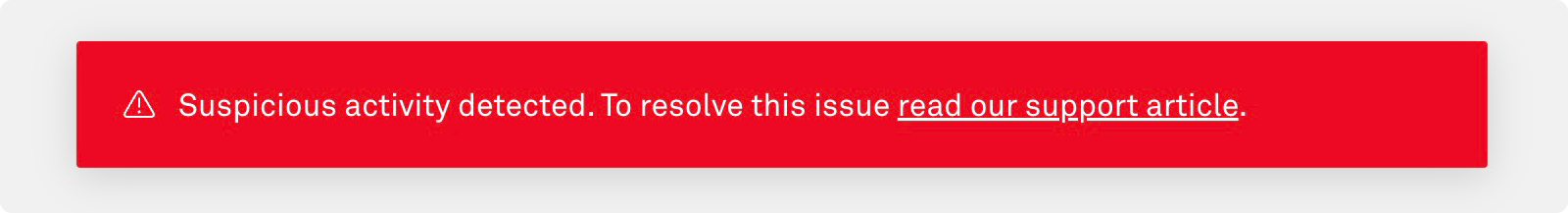
If you receive a "Suspicious activity detected" message during registration, it may be because of one of the following reasons:
-
You have already registered with another account: Our system does not allow users to create multiple accounts, so if you have already registered, you will not be able to create another account with the same information.
-
Disable your ad blocker and try again. Our system requires users to turn off their ad blockers during registration to allow us to perform the necessary checks required for registration.
-
If you happen to be using a VPN, try turning it off temporarily during registration.
-
Ensure that you are using the correct registration URL: app.infura.io/signup.
If the issue persists, please get in touch with our support team and provide the email you used during registration, a description of the problem you are facing, and the specific error message that you saw.
Can I create multiple accounts with Infura?
No, our system does not allow users to create multiple accounts. If you have already registered with one account, you will not be able to create another account with the same or a different email.
How can I get help with registration issues?
If you are experiencing registration issues, please contact our support team and provide the following information:
-
The email you used during registration
-
A description of the issue you are facing
Our team will look into the problem and help you as needed.
I have already registered with one email but want to change it to a different email. What should I do?
Please get in touch with our support team and provide both your current registered email and the new email you would like to use. We will help you update your account information.
I have received a "Suspicious activity detected" message, but I haven't registered before. What should I do?
Please ensure you have disabled your ad blocker and are using the correct registration URL (app.infura.io/signup). If you still receive the error message, contact our support team with the email you used during registration. We will look into the issue and help as needed.